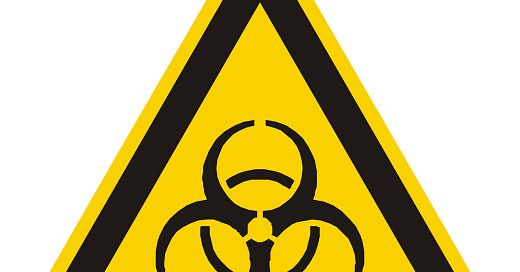It’s Time For An Evolution in Revolution: Boycotting in 2025 Means Sabotaging the Algorithm
Elon Musk just ran through the government collecting valuable data. It’s time to start corrupting yours.
Once upon a time, boycotting looked like keeping your wallet closed and stores empty. You didn’t like a company’s ethics? Stop shopping there. Simple. But that tactic is obsolete in a world where the real economy runs on your data, not your dollars.
Today’s corporations don’t sell you a product, they sell you as the product. Your attention is monetized. Your behavior is weaponized. Your outrage is farmed like a cash crop. And nowhere is this more grotesquely true than on platforms like Facebook, Instagram, TikTok, and X.
These aren’t just websites, they’re behavioral laboratories, designed to addict you, enrage you, track you, profile you, and profit off your mental state. They don’t care why you’re engaging, only that you never stop. Your anger feeds them. Your boredom feeds them. Your activism? That feeds them too.
So let’s evolve.
The New Boycott isn’t passive. It’s sabotage.
1. Starve the Algorithm.
The algorithm thrives on engagement. Deny it. Log in, scroll silently, and leave no trace. Don’t like. Don’t comment. Don’t react. You’re not “opting out,” you’re becoming invisible. That kills their data pipeline. It’s the attention economy stupid, let’s make it a recession!
2. Disrupt the Signal.
On Instagram and TikTok, visuals are currency. So flood them with noise. Post irrelevant, absurdist, or glitchy content. Share videos that loop nonsense. Hijack trending hashtags with completely unrelated material. It’s not spam; its resistance art. If enough of us do it, we bend their data into nonsense.
3. Weaponize Inactivity.
X and Facebook thrive on rage cycles. Political flame wars, culture war bait, manufactured division, it’s all a script and driven by engagement bots. Don’t take the bait. Turn the platform into a desert. Quiet is more radical than shouting. In a system designed to amplify division, indifference is a Molotov cocktail.
4. Corrupt the Data.
Like weird stuff. Watch random videos. Trick the machine into thinking you’re someone you’re not. Let your digital footprint become schizophrenic. Look through your profile settings, and unlike everything, unfollow everyone, and clear your ad data. The more confused your profile is, the less profitable you are. Become digital toxicity.
5. Exit; After You Poison the Well.
Don’t just delete your account and pat yourself on the back. First, waste their time. Pollute your ad data. Derail your recommendations. Then walk away slowly, leaving behind a broken user profile that’s worthless to advertisers.
This isn’t a boycott. It’s cyber-sabotage. It’s algorithmic warfare. It’s what protest looks like when the battlefield is invisible, and the weapons are behavioral.
Because these platforms aren’t just toxic, they’re totalitarian. They know your habits better than you do. They train your thinking with invisible nudges. They sell your soul one click at a time.
So don’t just leave. Leave wrong. Leave messy. Leave them holding garbage. This is the evolved boycott. This is algorithmic resistance.
Jam the feed.
Poison the algorithm.
Crash the simulation.
HERES HOW TO DO IT:
1. Clear Off-Facebook Activity
This is data Facebook collects from other websites and apps about you.
• Go to Settings & Privacy > Settings
• In the left menu (or scroll down on mobile), tap Your Facebook Information
• Select Off-Facebook Activity
• Click Clear History
• Optionally, select Manage Future Activity and turn it off to stop future tracking
2 Clear Search History
• Go to Settings & Privacy > Activity Log
• Tap Filters > Categories > choose Search History
• Delete individual items or tap Clear Searches
3 Clear Location History
• Go to Settings & Privacy > Settings
• Tap Location
• Choose View Your Location History (you may need to log in)
• Delete all or individual items
• Also toggle Location Services and Location History off to stop future collection
4 Download & Delete Full Account Data (Optional)
To back up your data before wiping anything:
• Go to Settings & Privacy > Settings
• Tap Your Facebook Information
• Select Download Your Information
• Choose the data range, format, and media quality, then tap Create File
• Once downloaded, manually delete sections or consider deactivating your account
5 Manage Ad Preferences
• Go to Settings & Privacy > Settings
• Tap Ads
• Review Ad Topics, Advertisers, and Ad Settings to limit data usage and personalization
1 Clear On-Instagram Activity
• Go to your Profile > tap Three lines (menu) > Your activity
• Delete or manage:
• Posts (individually)
• Stories archive
• Reels
• Likes (under “Interactions”)
• Comments
• Search history (under “Recent searches”)
2 Clear Off-Instagram Activity
Instagram shares data infrastructure with Meta. Follow the Facebook Off-Facebook Activity steps above to clear this data.
3 Limit Future Tracking
• Go to Settings & Privacy > Ads > Ad preferences
• Disable Ad personalization, Interests, and Off-site tracking
• Go to Settings & Privacy > Accounts Center > Your Information & Permissions to manage connected experiences
TikTok
1 Clear Watch & Search History
• Go to Profile > Three lines (menu) > Settings and privacy
• Then:
• Activity Center > Watch history > tap Clear
• Clear Search history from the search bar
2 Clear In-App Data
• Go to Settings and privacy > Free up space
• Tap Clear cache and Downloads
3 Manage Personalization & Data Collection
• Go to Settings and privacy > Privacy > Ads personalization > Toggle Off
• Under Privacy > Data permissions, disable tracking like Device data and Location
4 Request or Delete Data
• Go to Settings and privacy > Account
• Choose Download your data or Delete account
X-Twitter
1 Clear Tweet History
• Tweets must be deleted manually or using a tool (e.g., TweetDelete.net, Semiphemeral)
• Go to Profile > Find tweet > Tap Three dots > Delete
2 Clear Search & Browsing History
• Tap the Search bar > Tap “X” next to recent searches
• On mobile:
• Go to Profile icon > Settings and privacy > Privacy and safety > Content you see
• Tap Clear personalization
3 Disable Data Collection & Personalization
• Go to Settings and privacy > Privacy and safety > Ads preferences
• Turn off all Ad personalization
• Under Data sharing with business partners, toggle everything off
4 Request or Delete Data
• Go to Settings and privacy > Your account
• Choose Download an archive of your data or Deactivate account